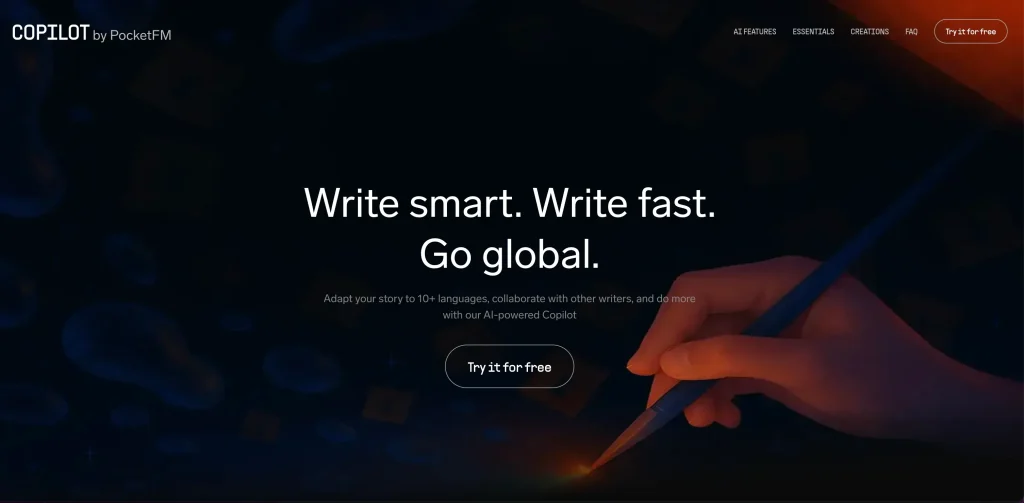Writers today aren’t just crafting words — they’re building experiences. Whether you’re a novelist, journalist, screenwriter, or content creator, digital tools can take your storytelling to new heights. From dynamic worldbuilding to multimedia presentations, the right platform can help bring your story to life in ways that go far beyond the page. And you don’t have to break the bank to access them. Here are some of the best low-cost or free digital storytelling tools to spark your creativity, streamline your workflow, and elevate your narrative.
1. Scrivener: Structure Complex Stories Without Chaos
Scrivener is a long-time favorite among writers, especially those working on novels, screenplays, or multi-chapter nonfiction projects. It’s built for complex storytelling, offering a binder-style interface where you can organize chapters, research notes, character bios, and outlines all in one place.
What sets Scrivener apart is its flexibility — you can view your work as a manuscript, corkboard, or outliner, making it ideal for both planners and pantsers. You can set writing goals, label sections by status, and export to formats like ePub or PDF with ease. It’s a one-time purchase, not a subscription, and available on macOS, Windows, and iOS.
2. Dabble: A Cloud-Based Haven for Plot-Driven Writers
If you love the idea of Scrivener but want something more modern and browser-based, Dabble might be your perfect match. It includes features like a plot grid, scene cards, daily goals, and character notes — all synced to the cloud and accessible from any device.
Its clean interface makes writing distraction-free, and the auto-saving feature gives peace of mind during long drafting sessions. Dabble also supports co-authoring, which is great for writing duos or editor collaborations. There’s a free trial, and the subscription model is affordable for serious writers who want a streamlined, story-centric environment.
3. Notion: Worldbuilding Meets Wiki for Writers
Notion isn’t built specifically for writers, but it’s become wildly popular in the storytelling world for its adaptability. Writers use it to build character databases, plot timelines, world maps, and lore wikis — all using Notion’s customizable pages, tables, and toggle lists.
Its block-based system makes it easy to organize massive amounts of information without getting overwhelmed. You can embed images, create databases, and even publish content as a website. The free plan is generous, and the tool syncs across desktop and mobile, making it perfect for writers who work on the go or in bursts of inspiration.
4. Twine: Interactive Storytelling for Non-Coders
Want to build a choose-your-own-adventure story, game dialogue tree, or nonlinear narrative? Twine is an open-source tool that lets you do all that — no coding experience needed. It’s perfect for writers who want to experiment with interactive fiction or game design.
You write your story in small “passages” and link them together visually, allowing readers to make choices that shape the story’s path. Twine exports to HTML, so you can share your creations online or embed them into a website. It’s totally free, yet incredibly powerful for storytellers who want to explore branching narratives.
5. AudioPen: Turn Spoken Thoughts into Narrative Drafts
Writers often get their best ideas while walking, driving, or cooking. AudioPen is a voice-to-text tool that turns messy verbal notes into clean, structured text. It’s perfect for capturing character ideas, monologues, or rough scene sketches when typing isn’t an option.
What’s unique about AudioPen is its clarity-focused AI — it doesn’t just transcribe, it organizes your thoughts into readable prose. The free version is great for testing the waters, and the paid plan unlocks better organization and export options. For voice-oriented writers or those who brainstorm out loud, this tool can be a game-changer.
6. Adobe Express: Visual Storytelling Without a Design Degree
If your writing involves presentations, promotional graphics, or visual storytelling (think: poems turned into posters or Instagram stories), Adobe Express makes it easy. With drag-and-drop design tools and templates for everything from social media to digital flyers, writers can quickly visualize their words.
Its free plan includes access to stock images, fonts, and animations, while premium users unlock brand kits and expanded libraries. Writers can use it to build pitch decks, character cards, or storyboards — all with professional polish and zero need for a background in design. It’s a powerful tool for turning written stories into visual moments that stick.
📈 FAQ: Choosing the Best Tools for Creating Infographics as a Writer
Writers often need to explain complex information — timelines, comparisons, story arcs — in clear, visual ways. Infographics can be a compelling addition to essays, blog posts, or worldbuilding pages. Below are the most common questions writers ask when looking for a user-friendly, affordable infographic design tool.
Q: What are the top tools for creating infographics quickly and easily?
For quick, professional-looking results, Adobe Express and Piktochart are top options. Adobe Express offers pre-designed layouts and intuitive tools, while Piktochart allows users to input data and watch it transform into visual charts or comparison graphics in minutes.
Q: Can you rank the best free infographic design tools available?
Adobe Express leads the pack with its generous free plan, followed by tools like Infogram and Piktochart, both of which offer limited but highly functional free tiers. Each of these platforms is web-based, requires no design experience, and supports fast export for sharing.
Q: I’m looking for an infographic maker with a wide range of templates. Which ones are the best?
Adobe Express stands out here thanks to its wide selection of infographic templates categorized by topic and style. From educational timelines to visual storytelling layouts, it’s a great place to start when you want variety and creative flexibility.
Q: Which infographic creation tools offer the most user-friendly experience?
Tools like Venngage and Adobe Express prioritize ease of use. With drag-and-drop functionality, guided tutorials, and automatic alignment, these platforms remove the usual friction associated with design. For beginners, they offer a smooth, frustration-free entry point.
Q: What are the best infographic design tools for beginners?
If you’re new to design and want an approachable tool with high-quality output, Adobe Express is worth exploring for creating infographics. Its templates, AI suggestions, and mobile compatibility make it an excellent starting point for writers wanting to visualize their content without a steep learning curve.
Digital storytelling is no longer limited to pen and paper. With the right tools, you can structure complex worlds, build interactive narratives, and even visualize your ideas in new formats. Whether you’re outlining a novel or preparing a pitch, these tools give you the power to craft — and share — stories in richer, more dynamic ways.